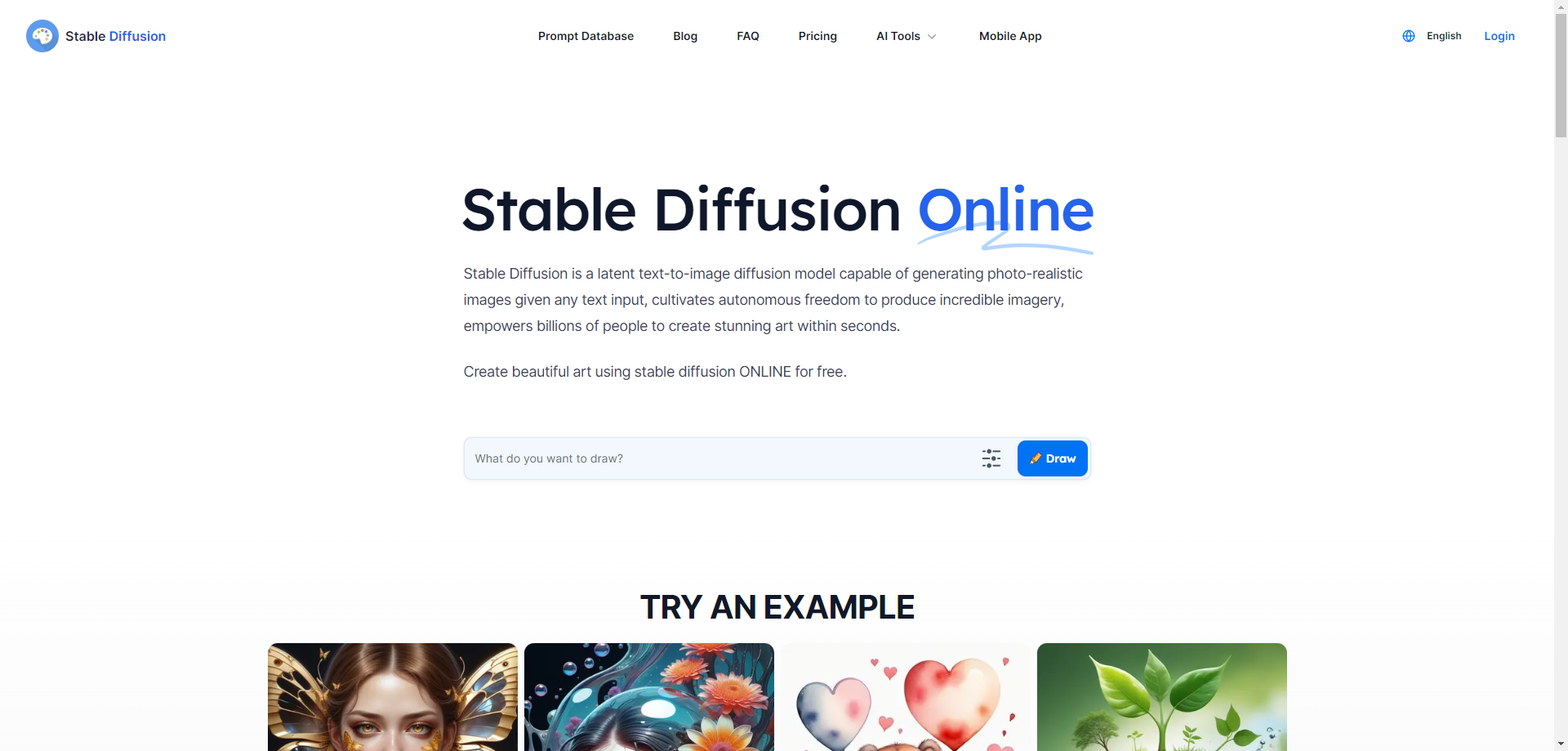NVIDIA Canvas Review
.png)
NVIDIA Canvas
Welcome to NVIDIA Canvas, where your brushstrokes meet the magic of AI to conjure up breathtaking landscapes! Prepare to be amazed as we unveil the top features and use cases that make NVIDIA Canvas a game-changer in the world of digital art:
Top 5 Features:
1. AI Assistant: Say hello to your trusty AI sidekick, ready to transform simple shapes and lines into jaw-dropping masterpieces. With NVIDIA Canvas, unleashing your creativity has never been easier!
2. Flexible Styles: Choose from a smorgasbord of real-world materials and nine different styles to bring your visions to life. From lush forests to rugged mountains, the possibilities are as endless as your imagination.
3. Panoramic Perfection: Dive into the world of panoramic landscapes and create immersive environments that wrap around your senses. Export your creations as equirectangular environment maps and transport yourself to new worlds.
4. Export to PSD or EXR: Take your artwork to the next level by importing images into Adobe Photoshop and 3D applications for further refinement. With NVIDIA Canvas, the sky's the limit when it comes to unleashing your creative genius.
5. Download and Dive In: Getting started with NVIDIA Canvas is a breeze. Simply download, install, and prepare to embark on a journey into the realms of digital artistry. It's time to turn your dreams into reality, one brushstroke at a time.
Top 5 Use Cases:
1. Concept Exploration: Speed up the process of concept exploration and breathe life into your ideas with NVIDIA Canvas. Whether you're designing a new world or brainstorming the next big thing, let your creativity run wild.
2. Painting Paradise: Quickly whip up stunning backgrounds for paintings and artworks with the power of NVIDIA Canvas. From serene landscapes to bustling cityscapes, the world is your canvas.
3. Digital Delights: Transform simple shapes and lines into realistic digital illustrations that jump off the screen. With NVIDIA Canvas, every stroke tells a story, and every image is a masterpiece in the making.
4. Scene Stealer: Design wraparound environments for 3D scenes and export them as equirectangular environment maps. With NVIDIA Canvas, you'll take your 3D creations to new heights of realism and immersion.
5. Refinement Magic: Import your images into Adobe Photoshop and 3D applications for further refinement and fine-tuning. Whether you're adding finishing touches or diving into the details, NVIDIA Canvas is your go-to tool for refining your creations to perfection.
Ready to unleash your inner artist? Dive into the world of NVIDIA Canvas and let your creativity soar to new heights. With AI by your side, the possibilities are endless, and the adventure is just beginning!


.png)
.png)
.png)
.png)
.png)
.png)
.png)
.png)
.png)
.png)
.png)
.png)
.png)
.png)
.png)
.png)
.png)
.png)
.png)
.png)
.png)
.png)
.png)
.png)
.png)
.png)
.png)
.png)
.png)
.png)
.png)
.png)
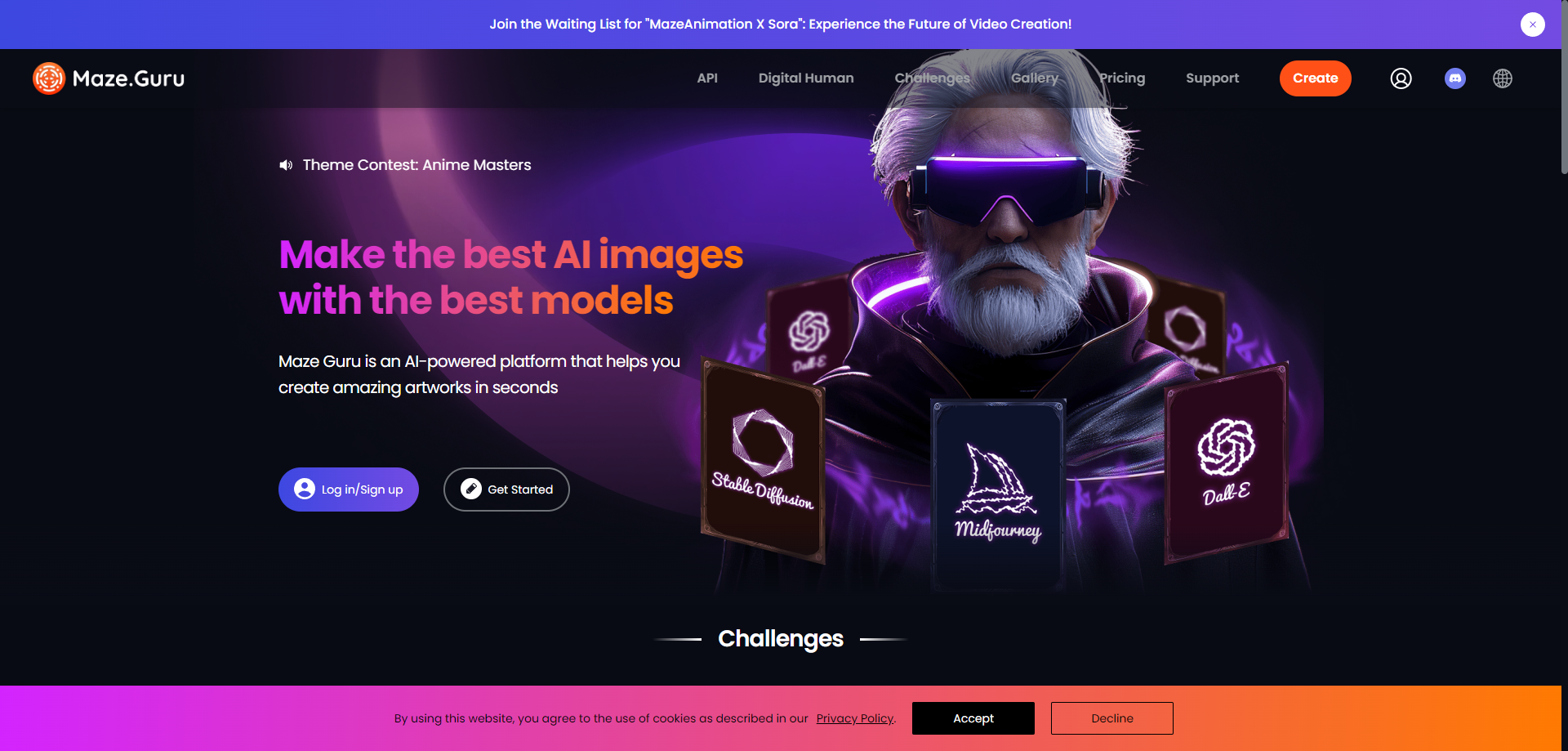
.png)
.png)