AutoRegex Review
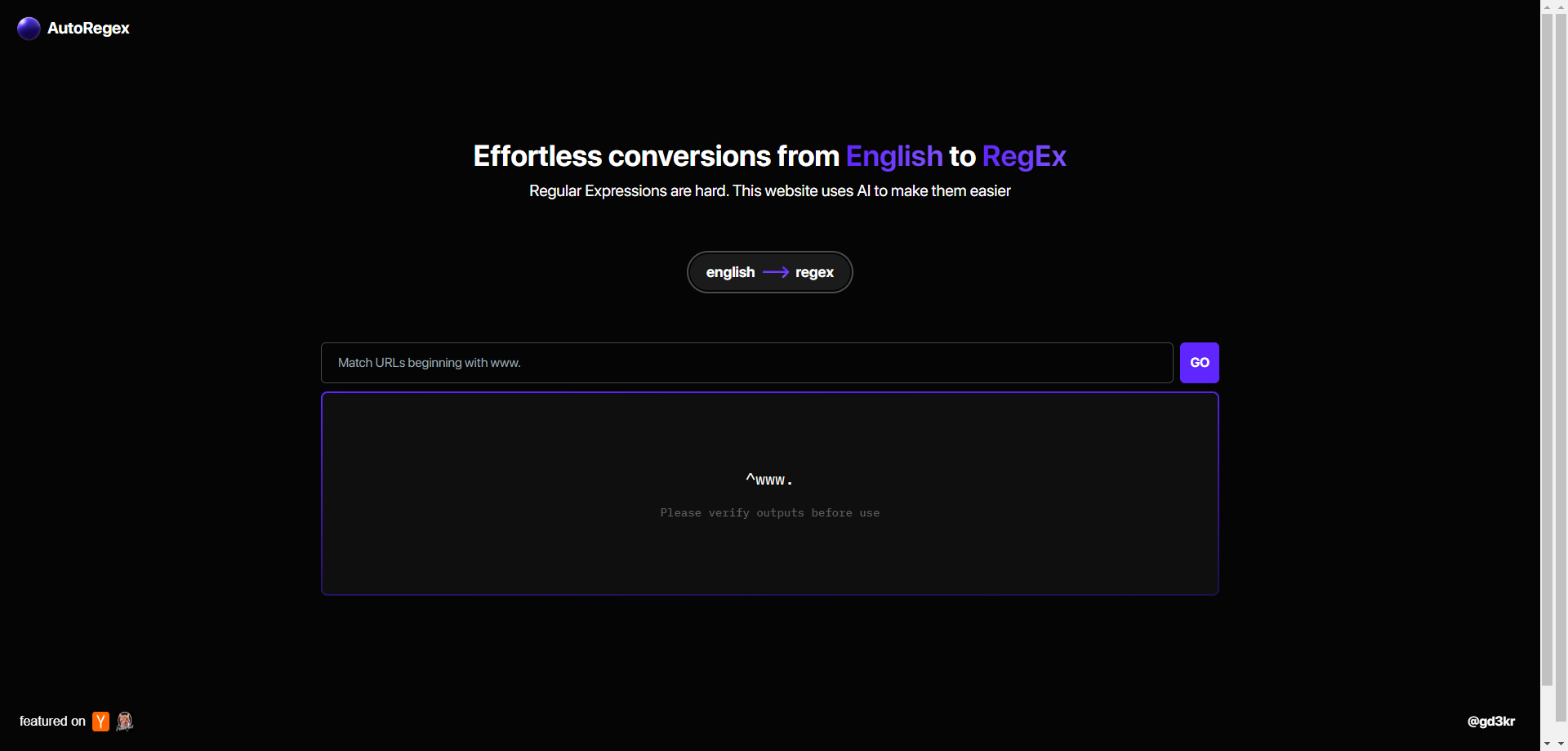
AutoRegex
Introducing AutoRegex, your ultimate destination for effortlessly creating and managing regular expressions tailored to your specific needs. Whether you're a seasoned regex pro or just starting out, AutoRegex offers a suite of features to simplify the regex-building process. Let's explore its top features and use cases:
Top 5 Features:
1. Easy Regular Expression Builder: Construct complex regular expressions with ease using AutoRegex's intuitive builder interface. Say goodbye to manual trial and error – AutoRegex guides you through the process, step by step.
2. Automatic Expression Generation: Generate regular expressions automatically based on your input data. Let AutoRegex do the heavy lifting for you, saving time and eliminating guesswork in crafting precise regex patterns.
3. Help Guides and Tutorials: Access comprehensive guides and tutorials to master the art of regular expressions. Whether you're a beginner or an advanced user, AutoRegex provides the resources you need to level up your regex skills.
4. Unique Syntax Highlighting: Visualize and understand your regex patterns better with AutoRegex's unique syntax highlighting. Differentiate between elements, anchors, quantifiers, and more for clearer comprehension and debugging.
5. Ability to Save and Share Regex: Save and organize your regex patterns for future use, and easily share them with colleagues or collaborators. With AutoRegex, collaboration and productivity go hand in hand.
Top 5 Use Cases:
1. Pinpointing Information in Text Documents: Extract specific data points from text documents, such as dates, email addresses, or phone numbers, using custom regular expressions tailored to your extraction needs.
2. Validating Inputs in Forms: Ensure data integrity and validation in web forms by employing regular expressions to enforce input formats, such as email addresses, passwords, or zip codes.
3. Searching for Patterns in Strings: Search and identify patterns within strings or text data, such as finding mentions of specific keywords, URLs, or product IDs, using regex patterns optimized for efficient searching.
4. Extracting or Replacing Text in Strings: Extract relevant information or replace text dynamically within strings or documents using regex capture groups and substitution patterns to manipulate and transform data as needed.
5. Automating Data Processing: Streamline data processing tasks by automating pattern recognition, extraction, and transformation using regular expressions. From data cleaning to text analysis, AutoRegex empowers you to automate complex data workflows effortlessly.
Unlock the full potential of regular expressions with AutoRegex and simplify your regex-building journey. Whether you're extracting data, validating inputs, or automating data processing tasks, AutoRegex provides the tools and guidance you need to succeed in your regex endeavors.

.png)
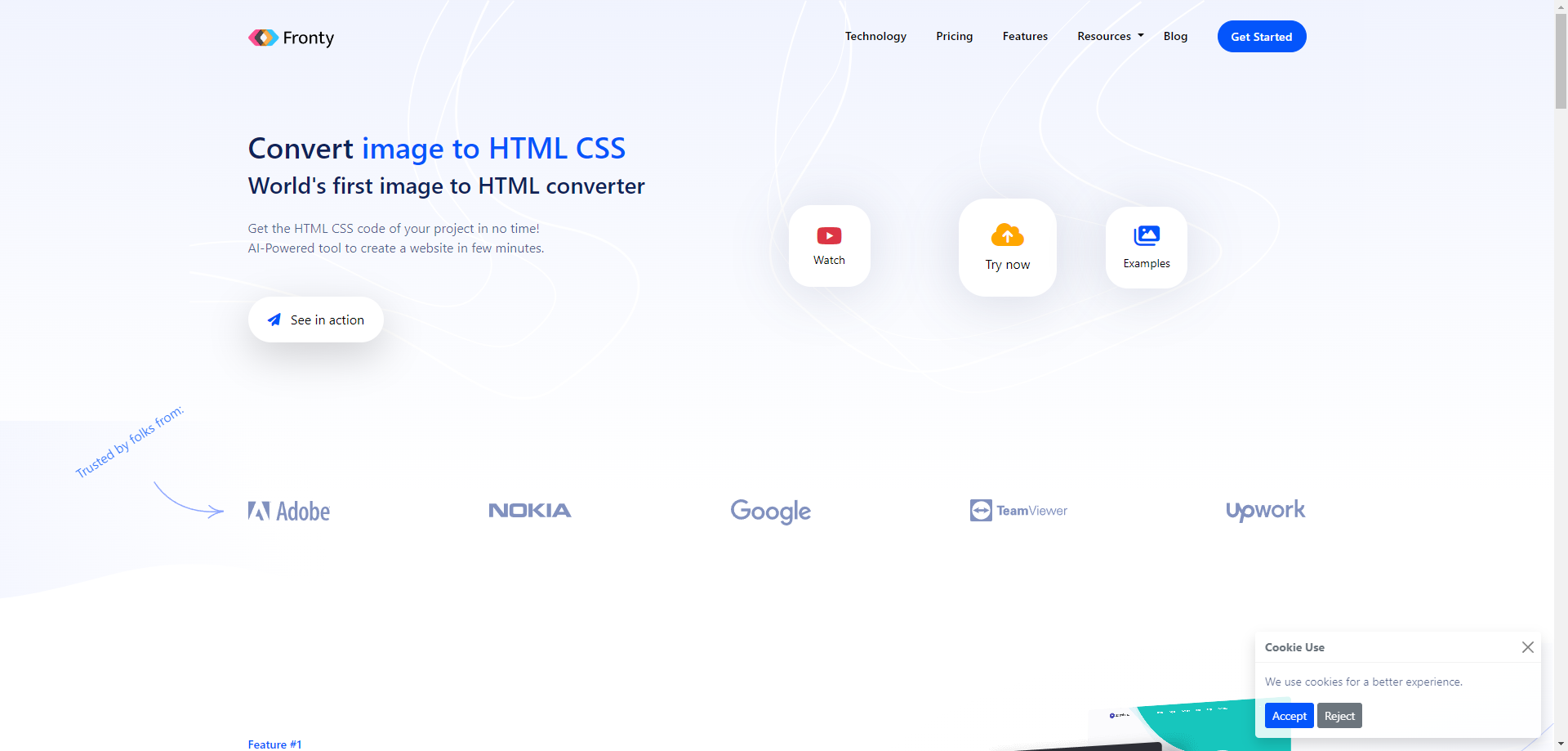
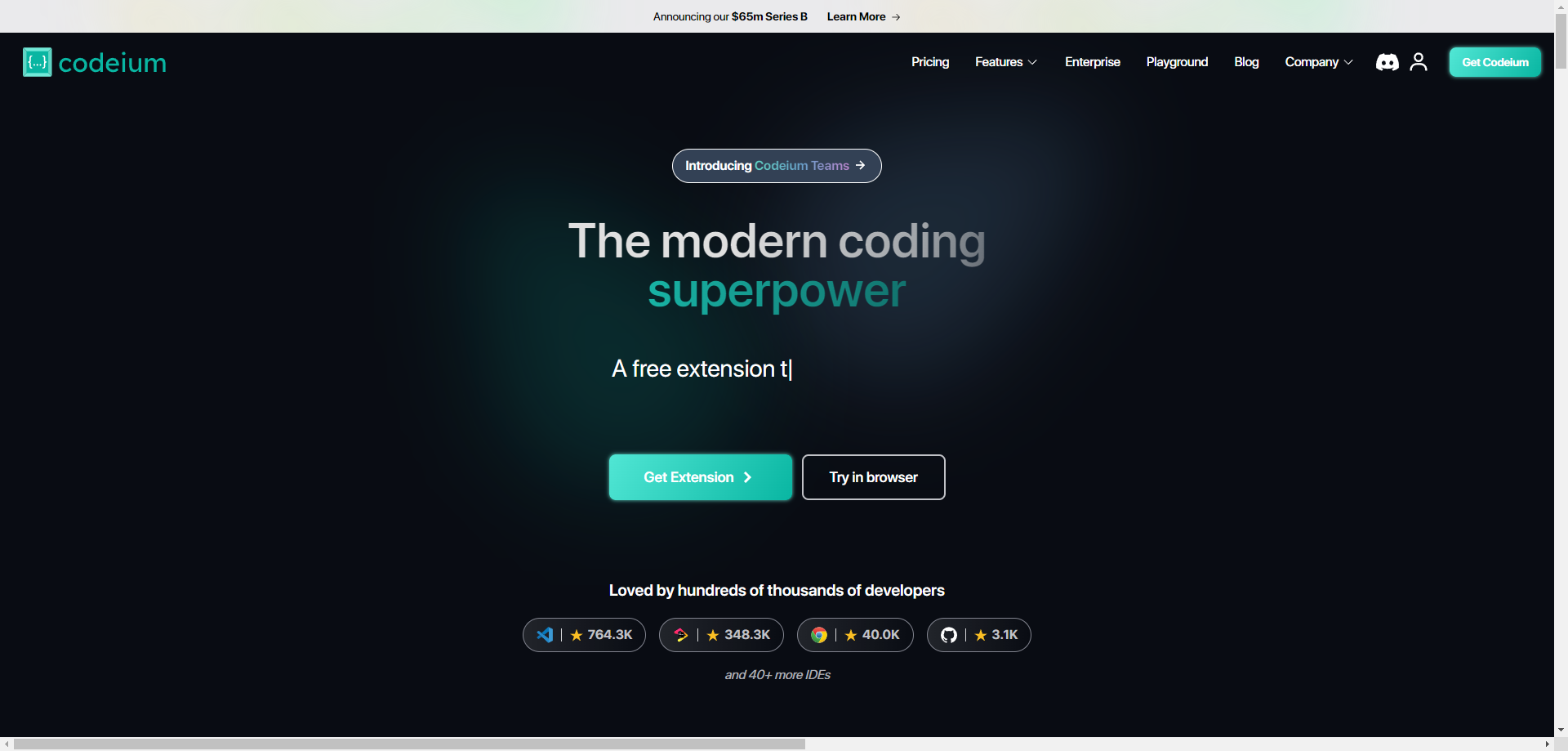
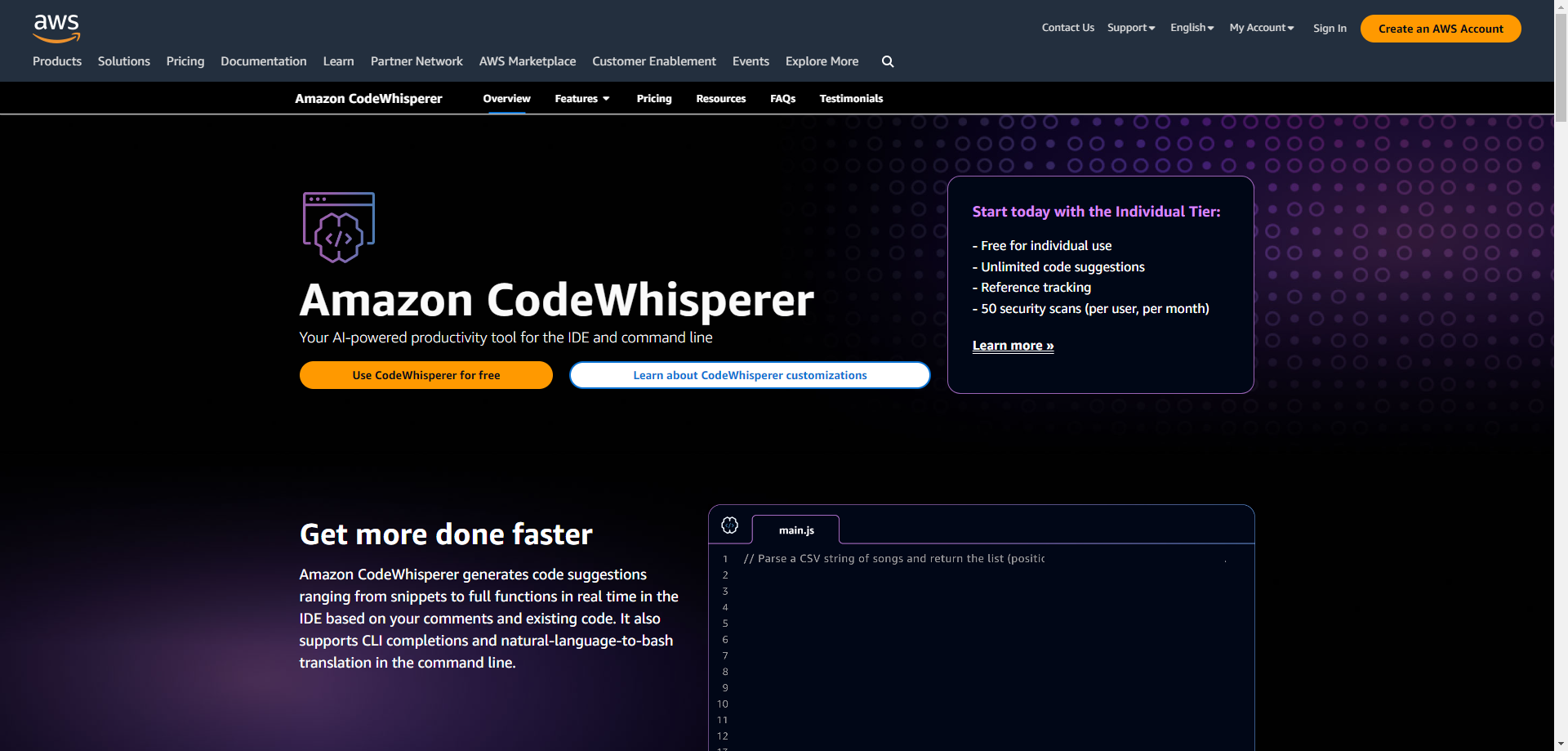
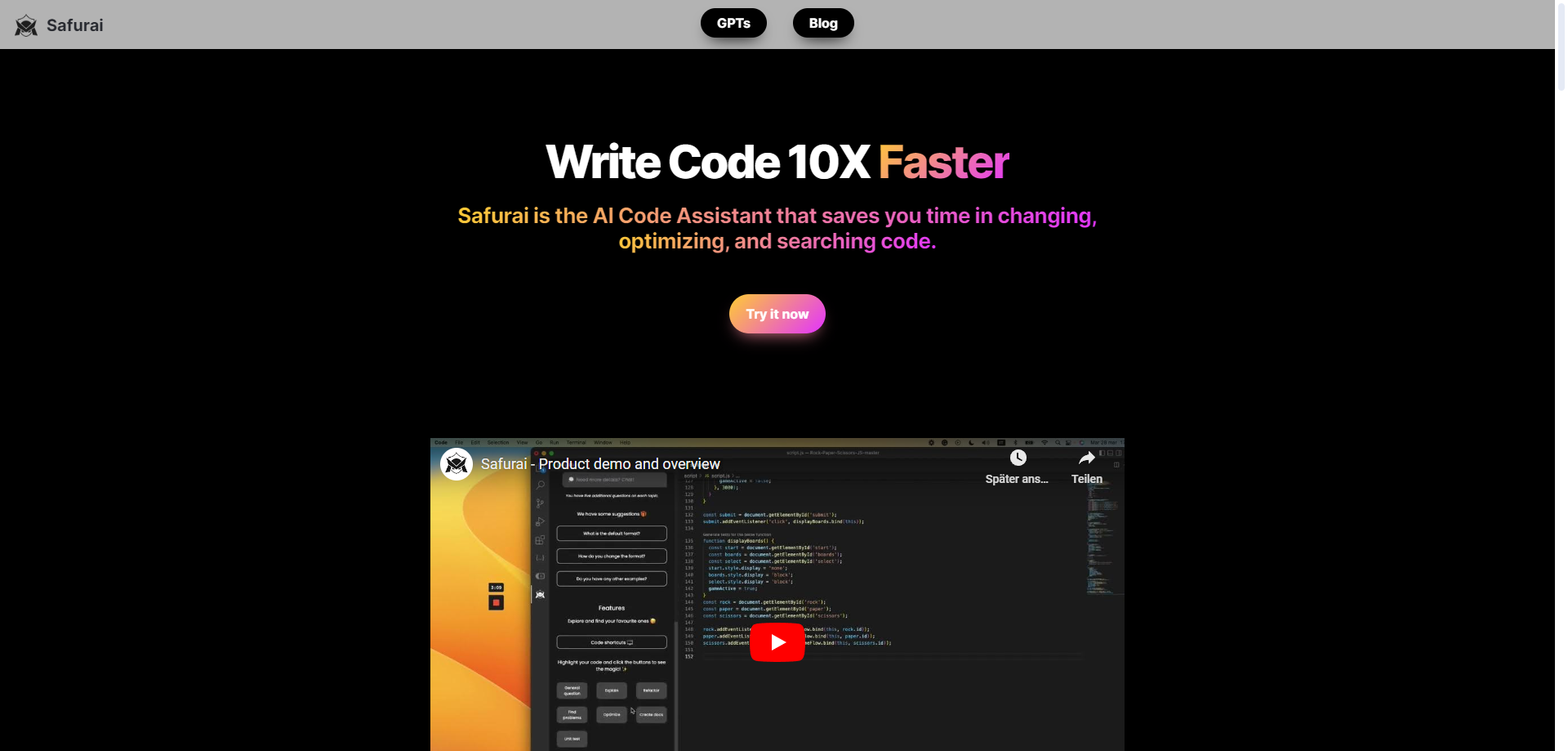
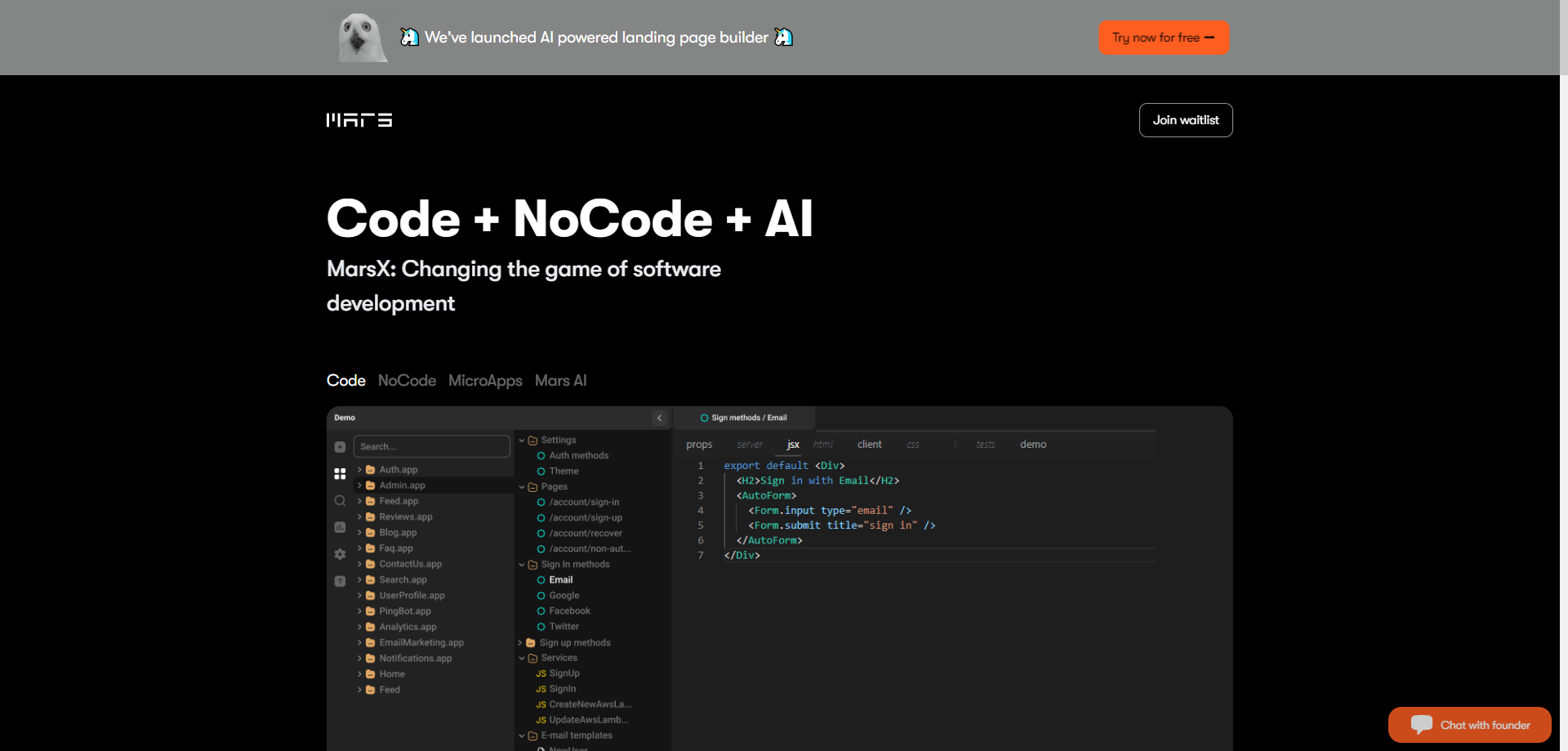
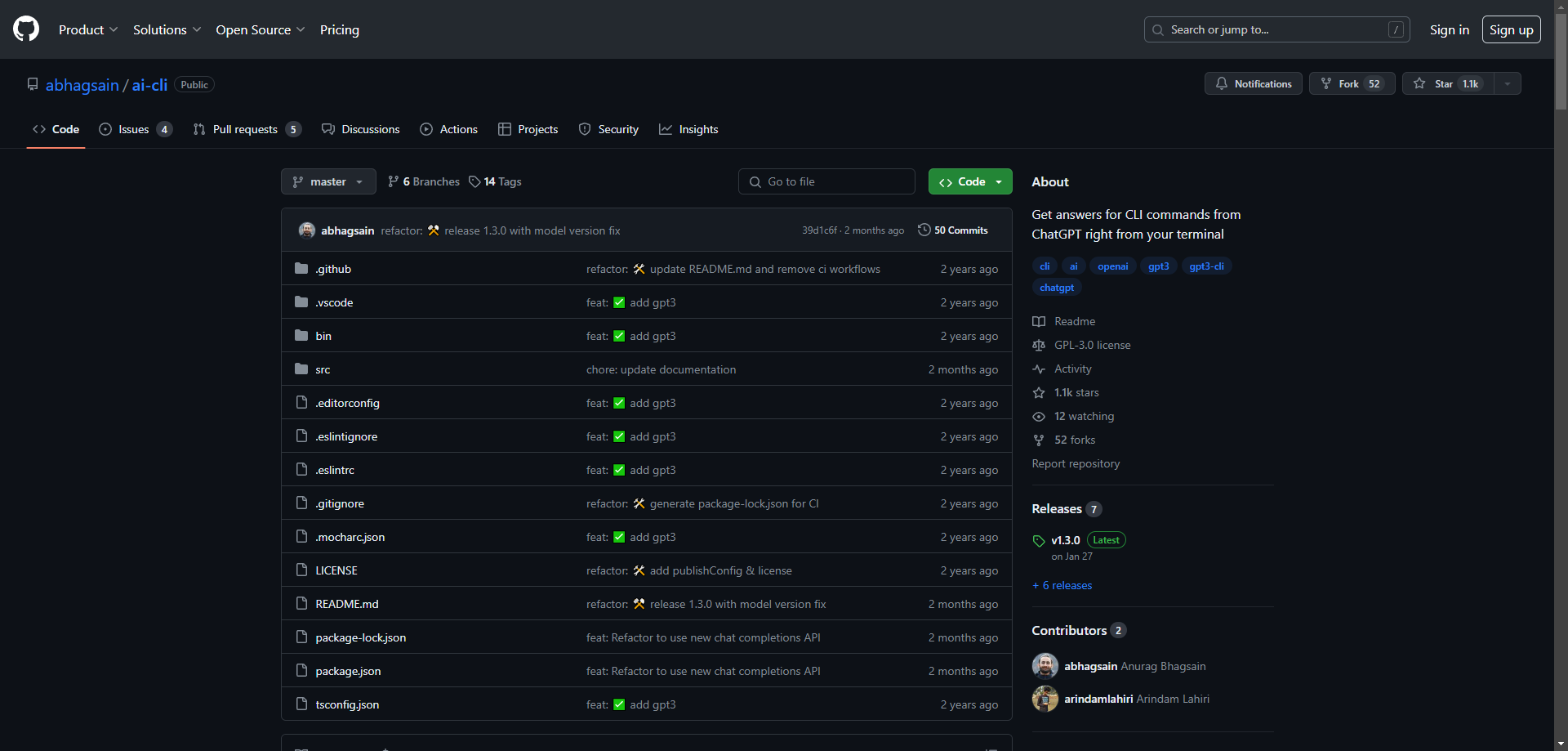
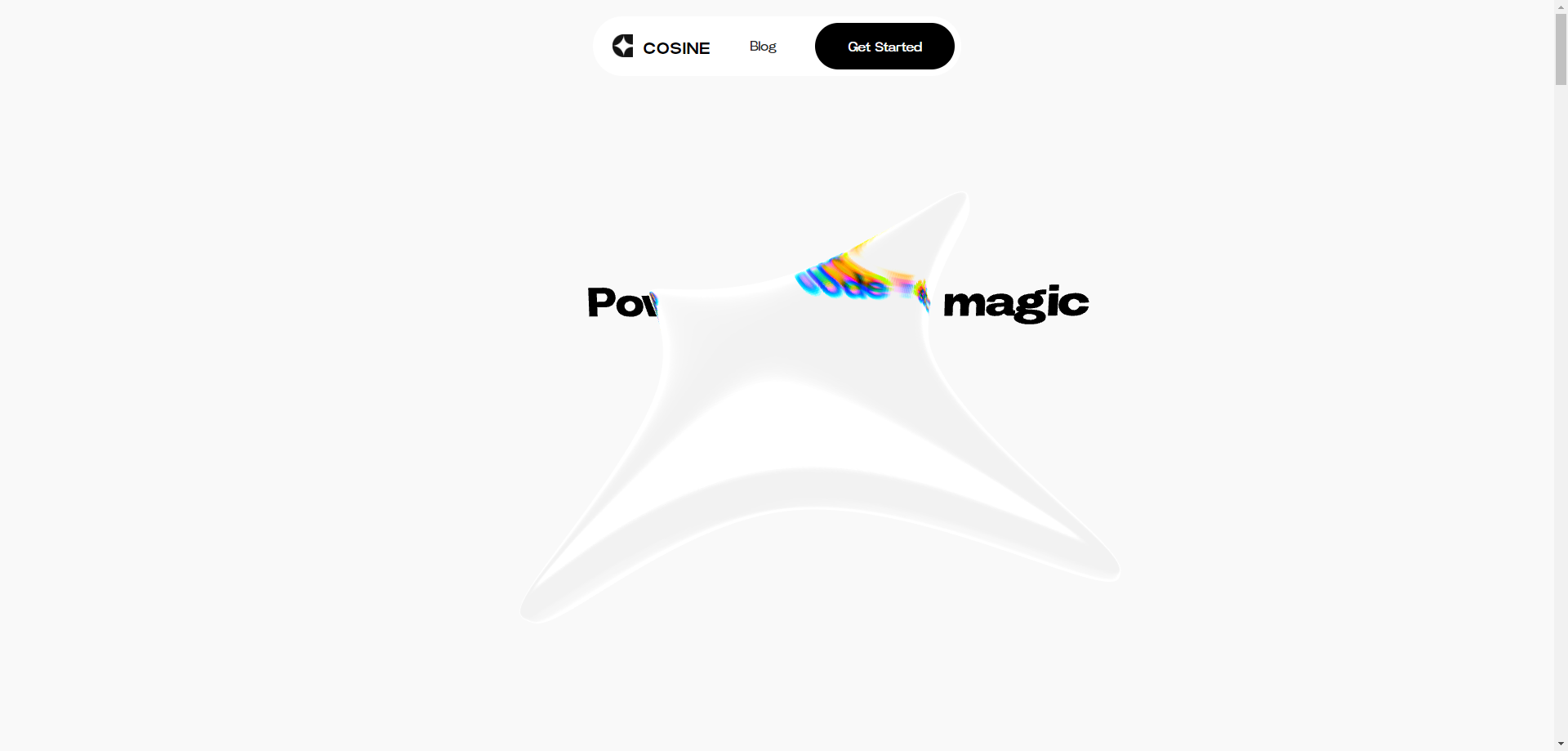
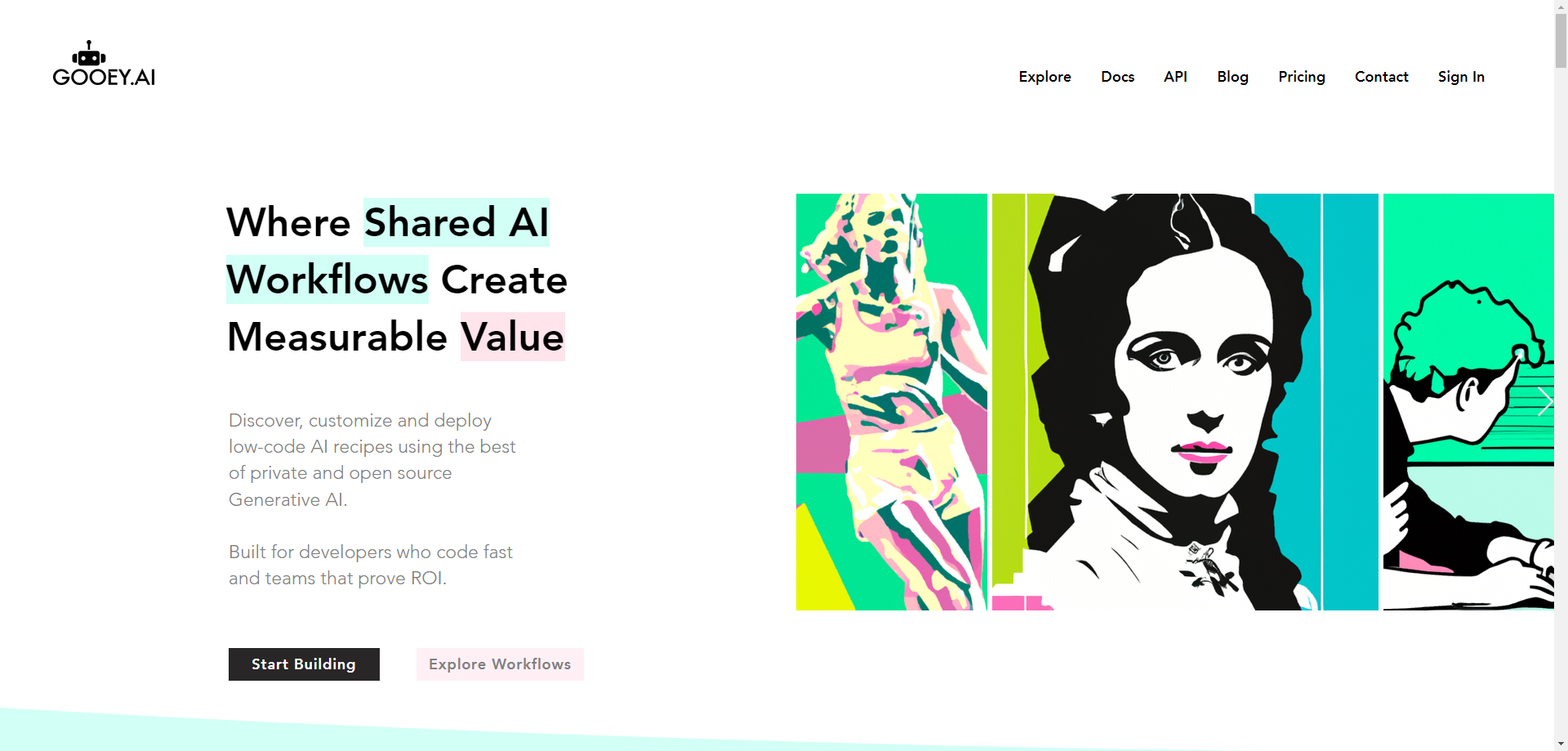

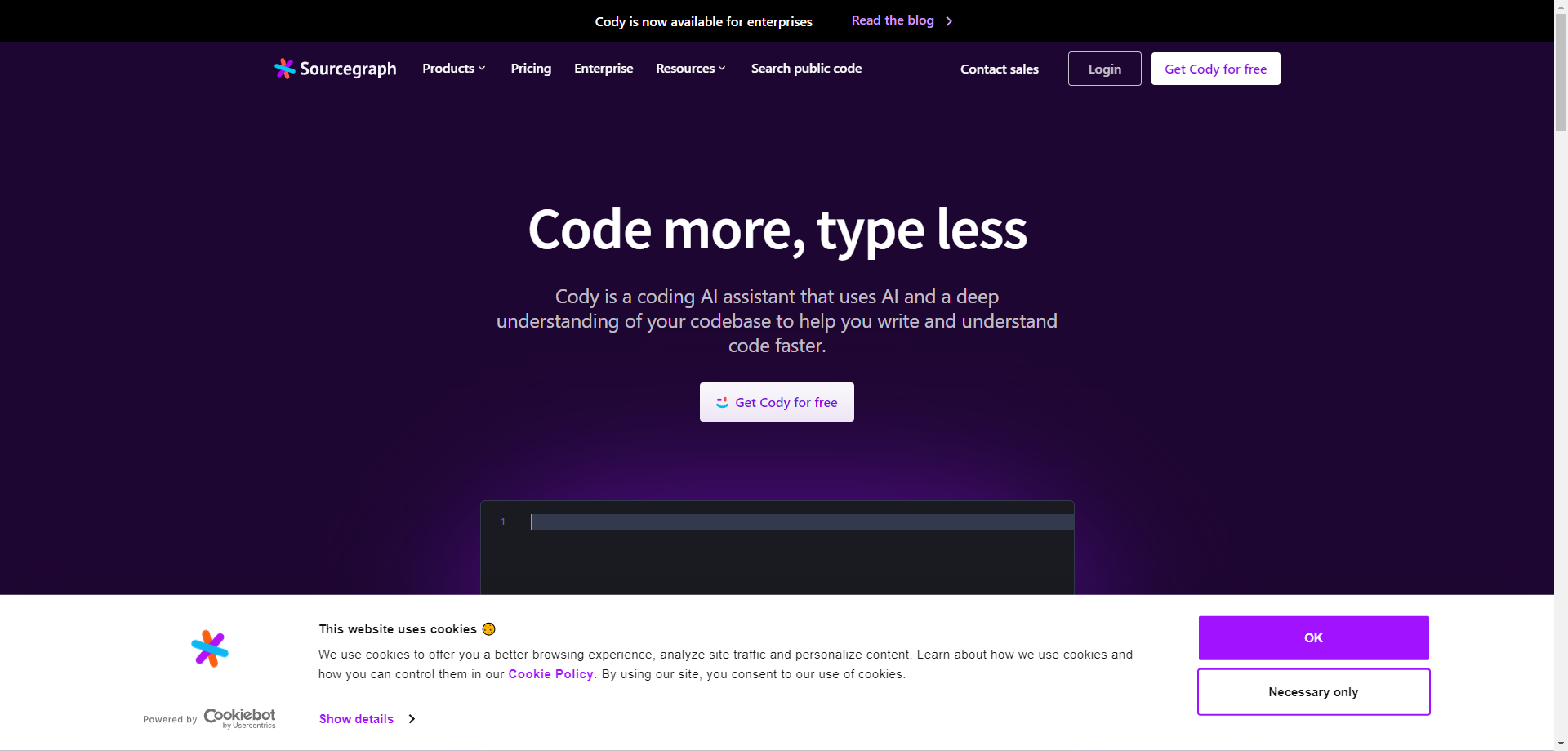
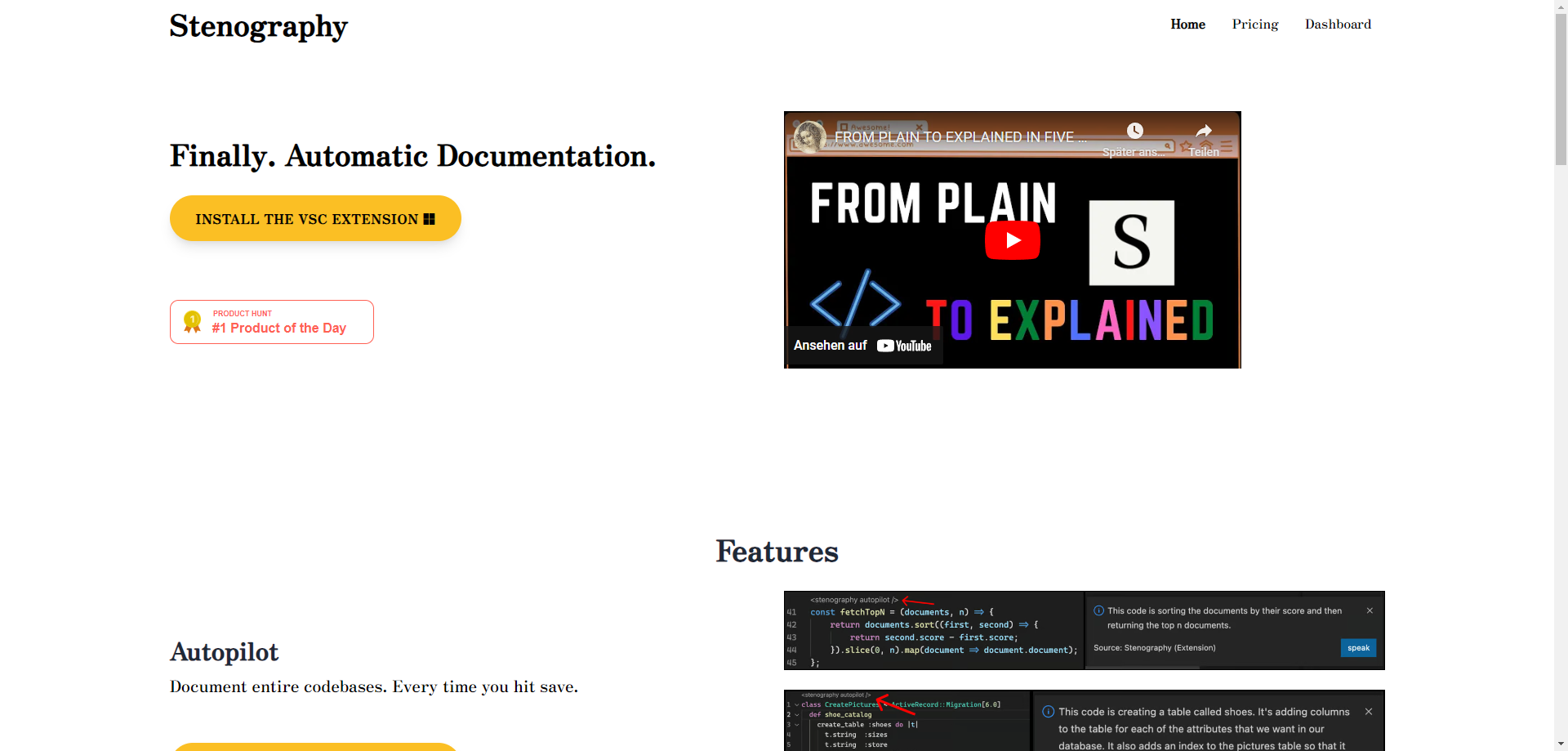
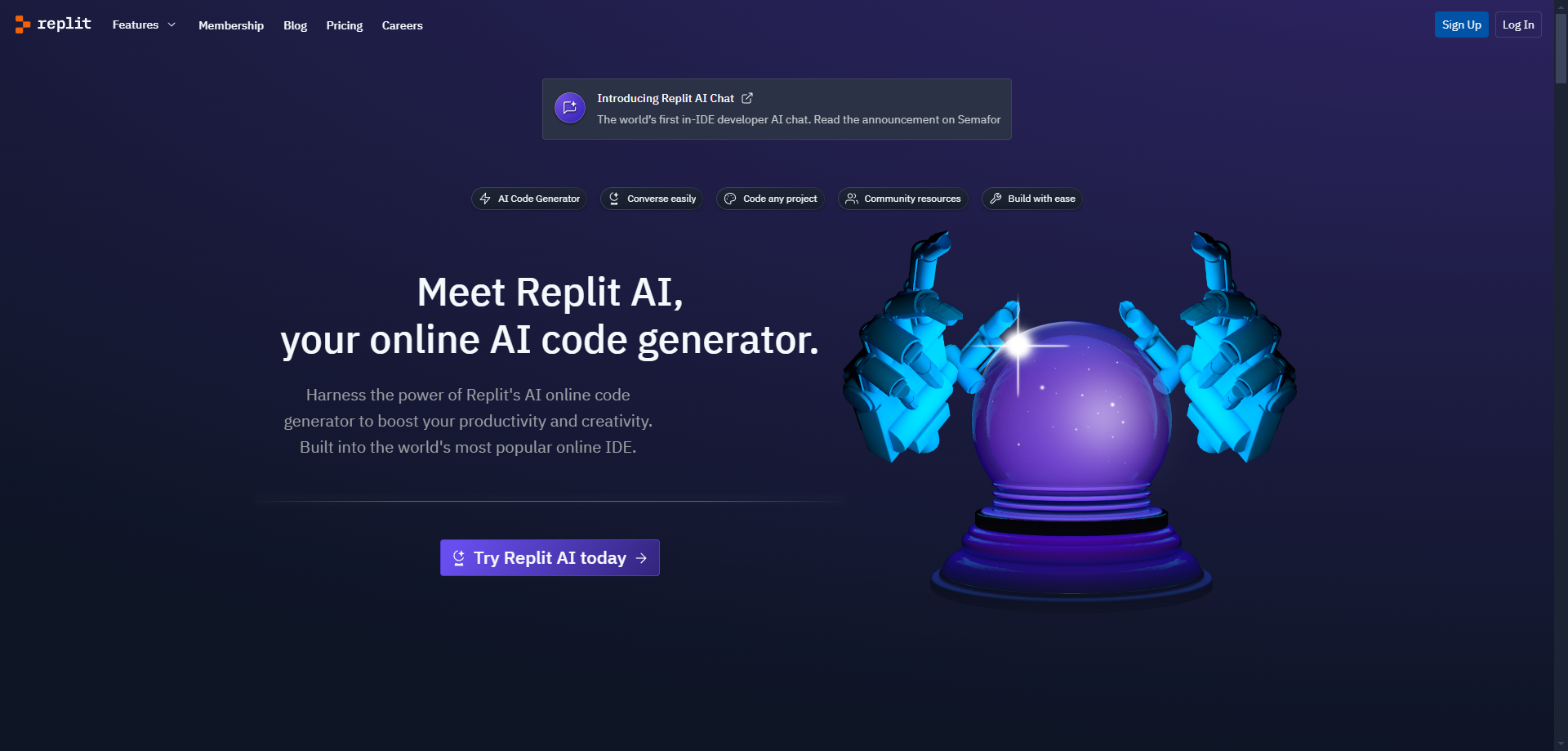
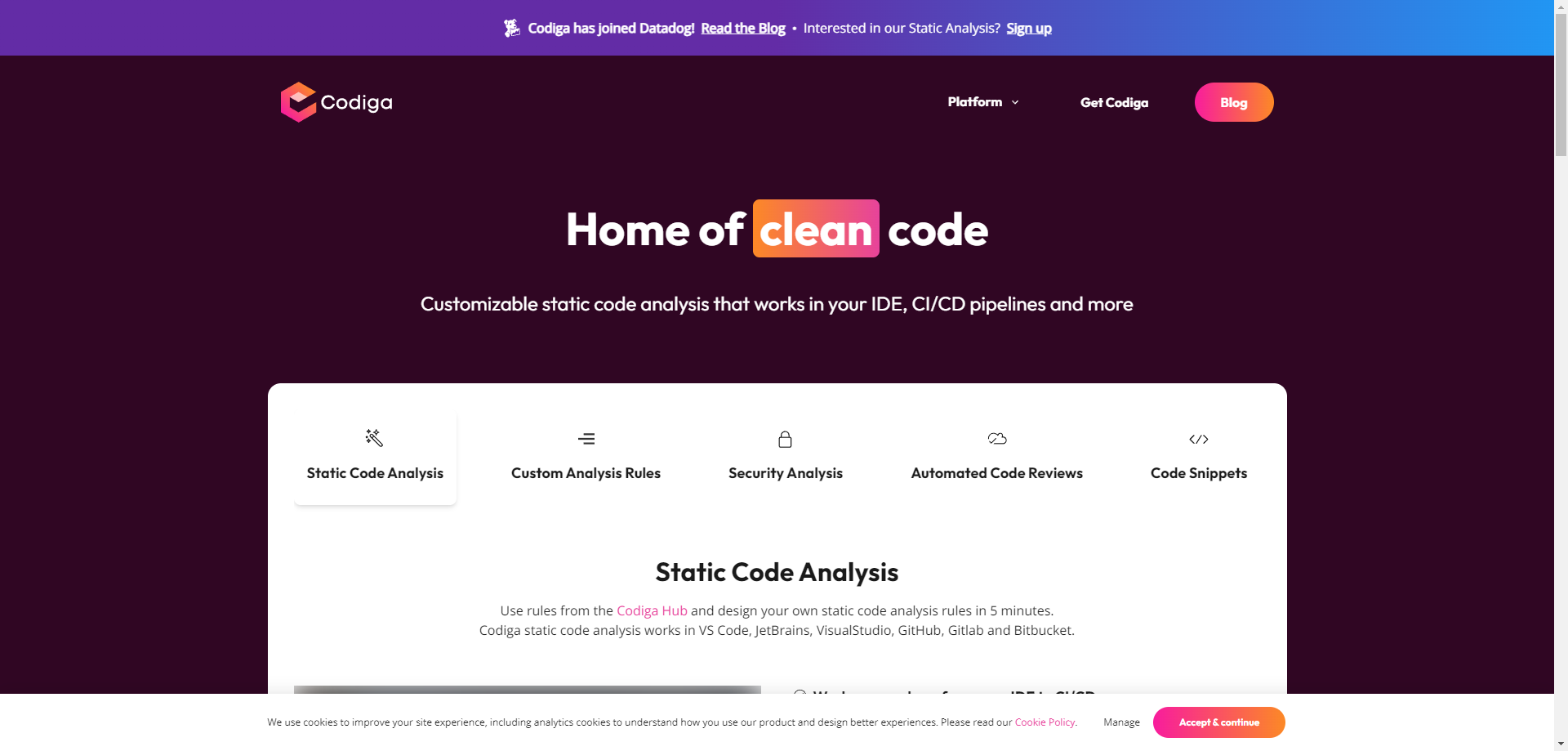
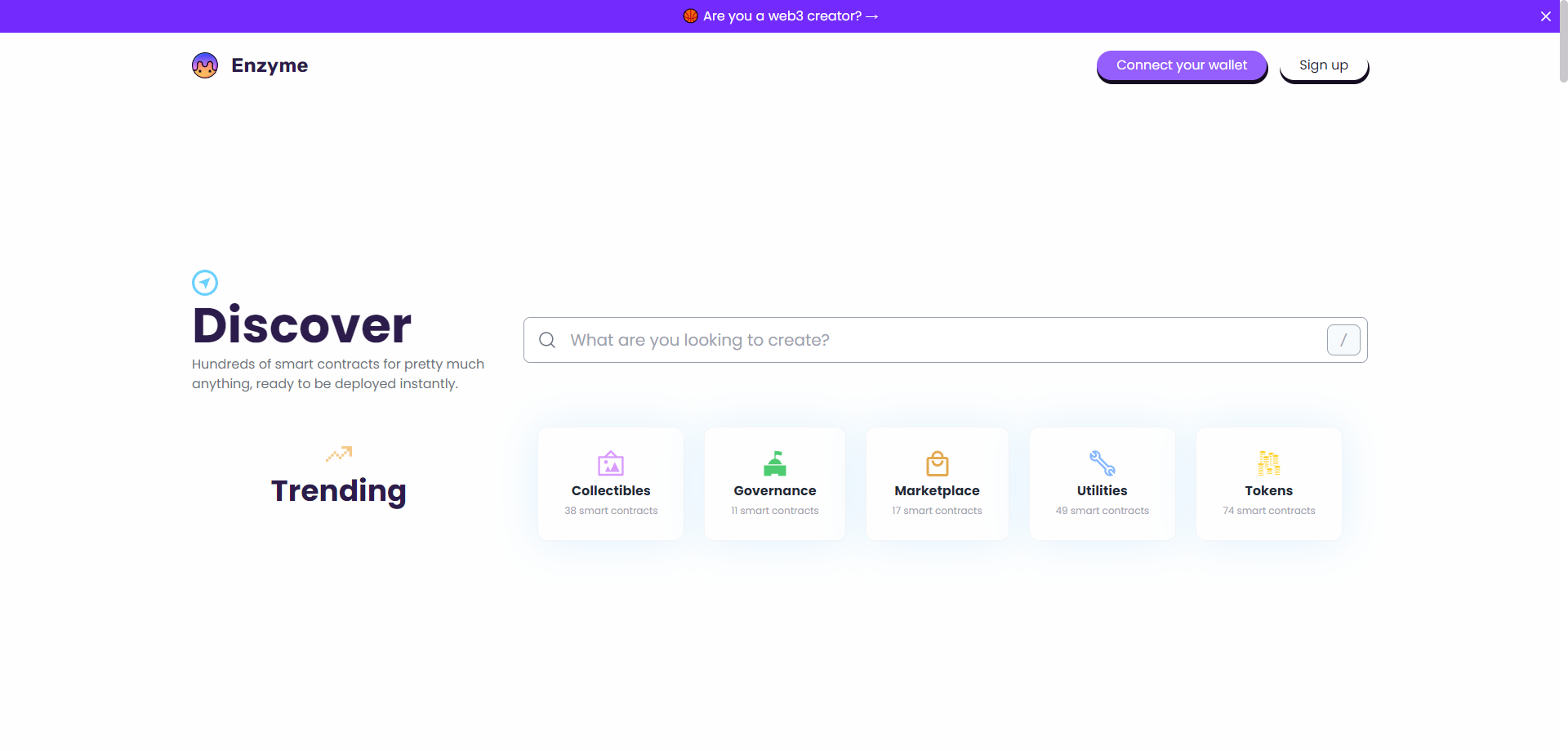
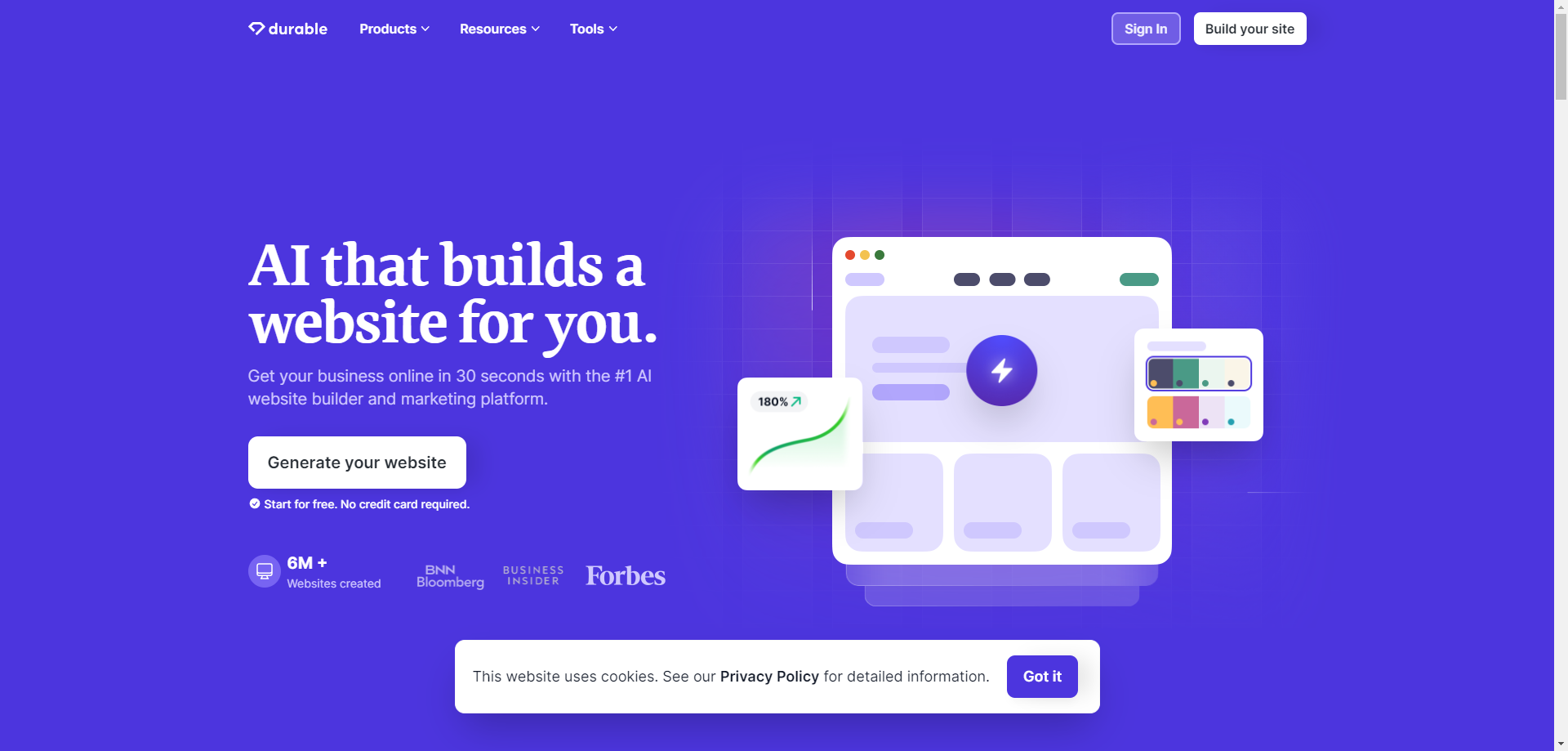
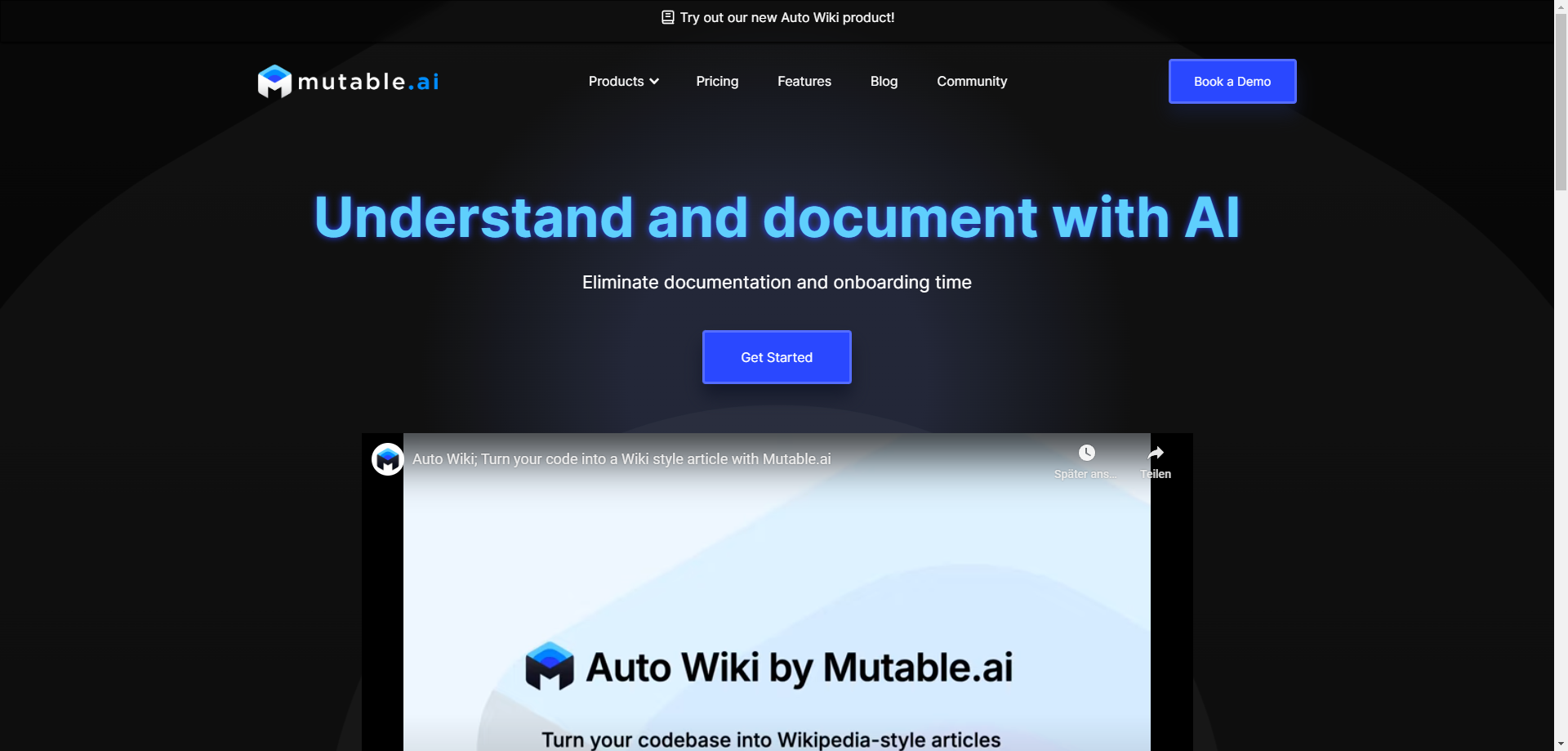
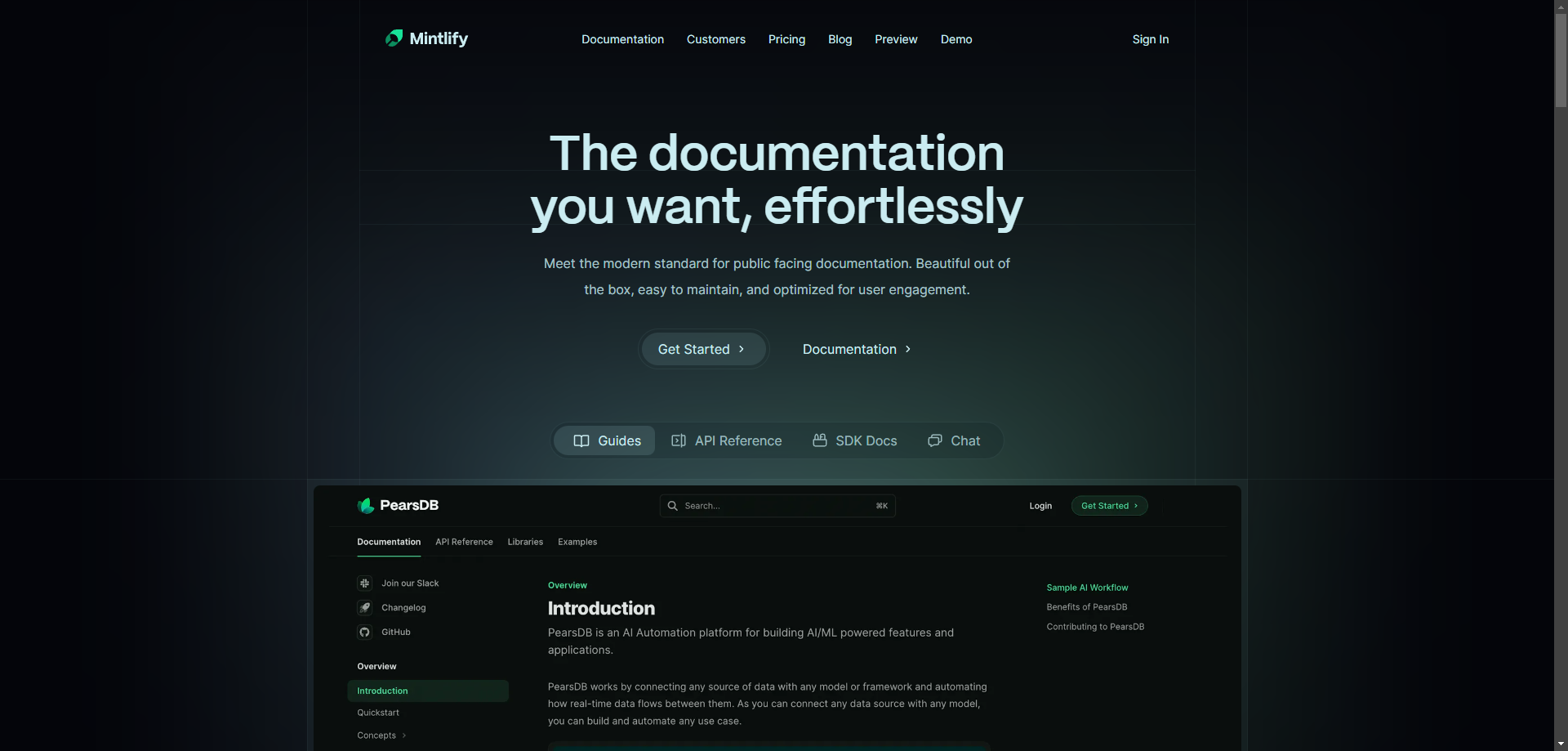
.png)